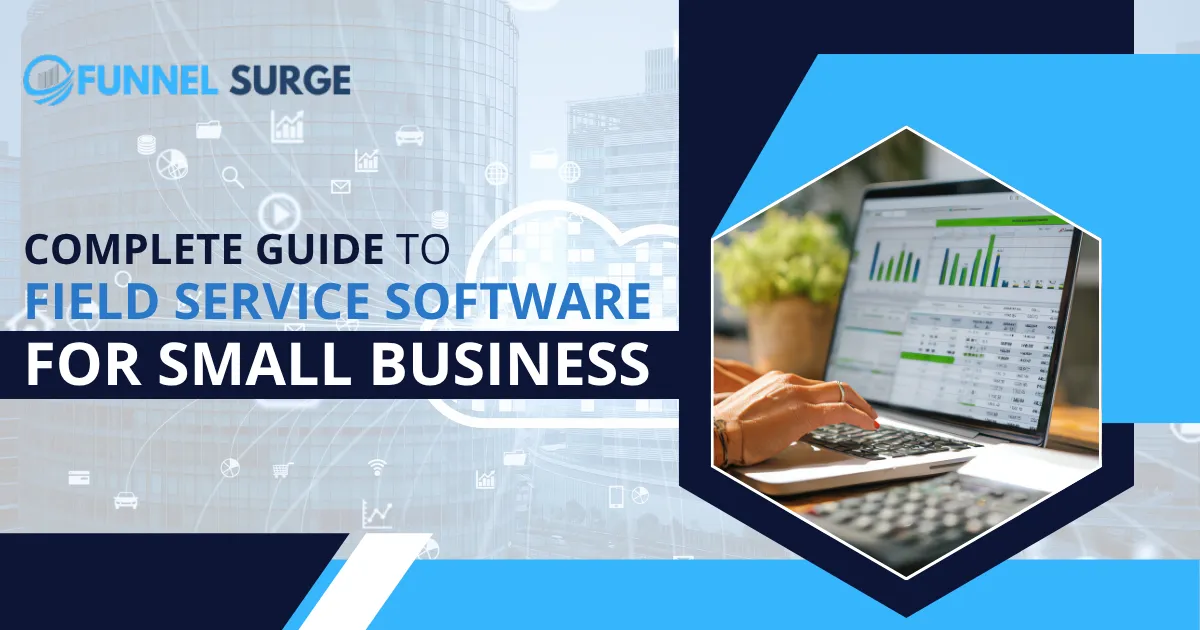
How Top Teams Stay Organized with Smart Calendar Software
Running a business without an organized schedule is like trying to build a house without a blueprint. Meetings overlap, tasks are forgotten, and deadlines slip. This creates stress for both you and your team, slowing down productivity. Smart calendar management software solves this problem by keeping your appointments, tasks, and schedules all in one place.
From HVAC teams using HVAC scheduling software to service providers relying on field service scheduling software, the right tools help businesses stay on track. Not only do these tools prevent missed appointments, but they also improve communication, reduce errors, and make your day more predictable. In this article, we’ll show how you can stay organized, save time, and streamline your operations using smart calendar solutions.
What Is Calendar Management Software?
Calendar management software is a digital tool designed to organize schedules, tasks, and appointments efficiently. Instead of juggling multiple spreadsheets, sticky notes, or paper planners, all your time-based tasks are visible in one platform.
For example, a service team can see who is working on which job, when the next appointment is, and if any conflicts exist. This makes coordination easier and prevents double-booking. Whether you are using service scheduling software or scheduling software for HVAC, these tools make your daily operations smoother and more manageable.
Why Businesses Struggle Without Calendar Management
Even experienced teams face problems without a proper scheduling system:
Missed Appointments: Manual scheduling increases the risk of errors. Clients and jobs get overlooked, creating frustration.
Overlapping Tasks: Without clear visibility, multiple tasks or jobs may be scheduled at the same time. This leads to confusion and wasted time.
Poor Communication: Teams without centralized schedules may rely on emails, calls, or messages, which can easily be ignored.
Inefficient Planning: Planning ahead is hard when schedules are scattered across different tools or spreadsheets.
By using calendar management software, all appointments, jobs, and deadlines are centralized. Tools like HVAC scheduling software or field service scheduling software ensure technicians or employees are always in the right place at the right time, saving time and reducing stress.
Key Benefits of Calendar Management Software
Using the right calendar management software comes with several advantages.
1. Time Management Made Easy
When your schedule is visible in one place, you can plan better. Automated reminders reduce missed appointments. Tasks are completed on time, and your team knows what to prioritize each day. Tools like service scheduling software even let you plan recurring appointments without manually entering them every week.
2. Improved Team Collaboration
With shared calendars, everyone on your team can see the same schedule. If a client changes an appointment, the team is notified instantly. Scheduling software for HVAC teams helps field technicians and office staff coordinate without constant phone calls. Clear communication reduces misunderstandings and errors.
3. Reduced Stress and Mistakes
When your schedule is managed manually, mistakes happen. Missed appointments or double-bookings frustrate clients and waste resources. Calendar management software automates updates and alerts, keeping everyone on track and reducing human errors.
4. Better Customer Service
Clients notice when your team is punctual and organized. By using HVAC scheduling software or field service scheduling software, you can provide accurate arrival times, reschedule efficiently, and respond faster. This builds trust and increases repeat business.
5. Insightful Reporting
Many smart calendar tools offer reporting features. You can see which team members are overloaded, which clients require more attention, and which jobs take the longest. These insights allow managers to make better decisions and improve workflow efficiency.
Key Features to Look For in Smart Calendar Management Software
Not all scheduling tools are equal. The best calendar management software comes with features designed for busy service teams.
Easy Job Assignments
Drag-and-drop scheduling makes assigning tasks or jobs simple. Managers can quickly move appointments if priorities change, preventing overbooking or delays. Whether you’re using field service scheduling software or service scheduling software, this feature saves hours every week.
Real-Time Updates
Schedules change, and your software should keep up. Real-time updates ensure that when a client cancels or reschedules, the technician is notified immediately. For HVAC teams, scheduling software for HVAC provides instant alerts, avoiding wasted travel time and improving customer satisfaction.
GPS and Routing
Technicians can reach clients faster when routes are optimized. Integrated GPS features reduce travel time, save fuel, and let teams complete more jobs each day. Smart routing is essential for teams using HVAC scheduling software or field service scheduling software.
Mobile Access
Modern teams need access to schedules from anywhere. Mobile-friendly apps let technicians view assignments, mark jobs complete, and upload notes on the go. This is especially useful for field service teams who are constantly moving between client sites.
Integration With Other Tools
The best calendar software doesn’t work in isolation. Integration with CRMs, invoicing, and payment systems streamlines operations. For example, combining field service scheduling software with a payment tool ensures that job completion triggers invoicing automatically, reducing delays and errors.
How HVAC Teams Benefit From Calendar Management Software
HVAC businesses face unique scheduling challenges. Seasonal peaks, emergency calls, and multiple service requests can create chaos.
Using HVAC scheduling software, managers can:
Assign technicians with the right skills to each job.
Schedule emergency appointments without disrupting other tasks.
Provide accurate arrival times to clients, reducing frustration.
Track technician availability to avoid overbooking.
The result is better service, higher productivity, and improved client satisfaction.
Field Service Scheduling Software: Streamlining Operations
For any service-based business, dispatching and scheduling can be tricky. Field service scheduling software helps assign jobs efficiently while keeping clients informed.
Key advantages include:
Real-time updates on job progress.
Easy reassignment during emergencies.
Tracking which technician is closest to the next job.
Maintaining accurate records for reporting and analysis.
This type of software ensures teams can respond quickly, reduce errors, and maintain smooth operations.
Service Scheduling Software for Other Industries
Not every business is HVAC. Plumbers, electricians, cleaning services, and other service providers also need scheduling solutions. Service scheduling software offers flexibility to:
Manage recurring appointments.
Balance workloads among staff.
Automate notifications and reminders.
Generate reports on completed and pending jobs.
By centralizing schedules, businesses save time, reduce mistakes, and improve customer satisfaction.
Typical Things To Avoid Without Timetable Management Software
Even skilled teams make errors when schedules aren’t managed digitally:
Overcomplicated scheduling processes with spreadsheets.
Missed follow-ups and forgotten appointments.
Poor communication among team members.
Inability to track technician locations in real-time.
The right calendar handling software removes these issues, giving teams clarity and control.
Tips to Maximize Organization Using Calendar Management Software
Simply having software isn’t enough. Use these strategies to get the most out of it:
Schedule Immediately: Enter appointments as soon as they are confirmed.
Enable Notifications: Alerts reduce missed jobs or deadlines.
Optimize Routes: Use GPS and routing features for efficient travel.
Review Weekly: Check reports to identify bottlenecks and overbooked staff.
Integrate Other Tools: Link with CRMs, invoicing, and payment solutions for smoother operations.
These tips ensure your management software, including HVAC scheduling software or field service scheduling software, works at peak efficiency.
The Future of Calendar Management Software
Tomorrow’s calendar tools will use AI to predict scheduling conflicts before they occur. They may suggest optimized routes, flag double-booking risks, and automate rescheduling based on technician availability.
For service teams, this means fewer mistakes, faster responses, and better time management. Businesses that adopt smart calendar management software now will gain a competitive edge in efficiency and client satisfaction.
Stop Stress, Stay Organized
A disorganized schedule can cost time, money, and client trust. Smart calendar management software keeps teams aligned, reduces errors, and improves communication. From HVAC scheduling software to service scheduling software and field service scheduling software, these tools make organization simple and effective. Don’t let scheduling chaos slow your business. Keep your team on track, clients happy, and jobs completed on time. Start exploring smart calendar management software today and see how streamlined scheduling can transform your service operations.
Don’t let scheduling chaos slow you down. Explore smart calendar management tools today and see your team stay organized, on time, and stress-free!
Frequently Asked Questions
Q1. What is calendar management software?
Calendar management software organizes schedules, appointments, and tasks in one digital platform. It ensures you and your team stay on track efficiently.
Q2. How does HVAC scheduling software help service teams?
It allows managers to assign technicians based on skills, track jobs, and notify clients instantly. This reduces errors and improves response times.
Q3. Can field service scheduling software handle emergencies?
Yes. These tools let you reassign jobs, track technician locations in real-time, and update clients quickly.
Q4. Is mobile access important for calendar management software?
Absolutely. Technicians can view schedules, mark jobs complete, and upload notes on the go, reducing delays and paperwork.
Q5. Can calendar management software grow with my business?
Yes. Modern software is scalable, allowing you to add more technicians, locations, and integrations as your business expands.


