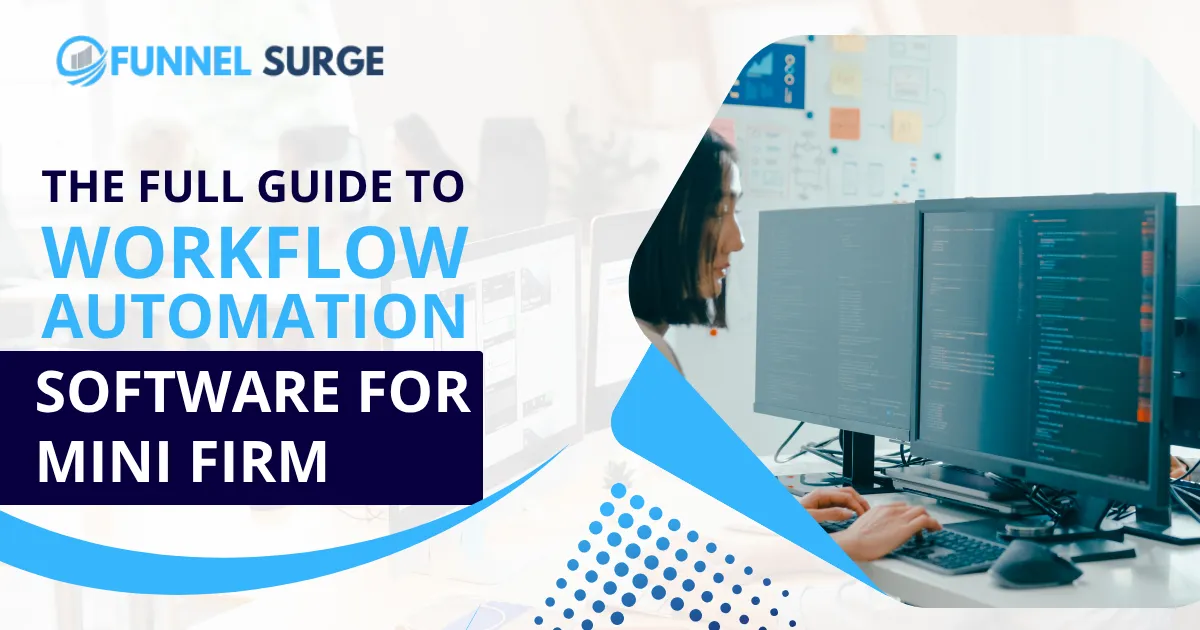
Streamline Your Business With an Online Booking System
Manage Appointments Easily with an Online Booking System
Having a small business often means juggling appointments, client communications, and payment processing. An online booking system for small businesses can simplify all of this by centralizing scheduling and automating administrative tasks. Not only does it save time, but it also enhances customer experience and helps your business grow efficiently.
In this guide, we’ll explore the features, benefits, and essential integrations that make an online booking system a must-have tool for small businesses today.
Why Small Businesses Need an Online Booking System
Save Time and Reduce Errors
Manual scheduling is prone to mistakes and often leads to double bookings or missed appointments. With an online booking system, clients can book their own slots, reducing errors and freeing your team to focus on delivering quality service.
Enhance Customer Experience
Customers value convenience. An online booking system allows them to schedule appointments anytime, receive confirmations, and even reschedule without needing to call your office. This boosts satisfaction and loyalty.
Streamline Administrative Workflows
By integrating tools like quoting software for small businesses and payment tools for small businesses, you can manage estimates, invoices, and transactions all from one platform, reducing manual paperwork.
Key Features of an Online Booking System for Small Businesses
1. Manage Appointments Easily
The core feature of any online booking system is appointment management. Businesses can:
Offer real-time availability
Allow customers to self-book
Send automated reminders to reduce no-shows
2. Quoting Software Integration
Integrating quoting software for small businesses allows you to send price estimates before confirming appointments. This creates transparency with clients and speeds up decision-making.
3. Payment Tools Integration
Many booking systems connect with payment tools for small businesses, enabling clients to pay upfront or upon service completion. Secure online payments simplify transactions and improve cash flow.
4. CRM Integration
Connecting your booking system with CRM software for small businesses ensures all customer data is centralized. You can track appointments, service history, and client communications effortlessly.
5. E-Signature Tools
For contracts, agreements, or service authorizations, integrating e-signature tools streamlines processes and ensures compliance. Clients can sign documents digitally, reducing paperwork and speeding up service delivery.
Benefits of Using an Online Booking System
Implementing an online booking system for a small business can transform the way you manage appointments, client interactions, and daily operations. Here’s why it’s a smart investment:
Increased Efficiency
With an automated system, your team spends less time handling manual bookings, phone calls, and appointment conflicts. An integrated platform can combine quoting software for small businesses, payment tools, and e-signature tools to streamline the entire booking process. From scheduling to payment confirmation, automation reduces errors, frees up staff time, and allows your team to focus on delivering services rather than managing administrative tasks.
Better Client Experience
Today’s clients expect convenience. An online booking system lets them schedule, reschedule, or cancel appointments easily, all from their smartphone or desktop. Providing a smooth, intuitive experience increases satisfaction and encourages repeat business. By integrating with CRM software for small businesses, you can even personalize the booking experience, offering tailored service recommendations based on client history or preferences.
Reduced No-Shows
Missed appointments are costly, both in time and revenue. Automated reminders, confirmations, and follow-ups help reduce no-shows significantly. Clients receive timely notifications via email or SMS, which can be customized through your system to match your brand voice. Some platforms even allow automatic rescheduling for missed appointments, ensuring that your schedule stays full and optimized.
Enhanced Data Management
A centralized online booking system acts as a single source of truth for all client interactions. You can track booking patterns, client preferences, payment history, and engagement metrics in one place. This data empowers you to make informed business decisions, identify high-value clients, and tailor services to meet customer needs more effectively. Integration with CRM software further enhances data accuracy and usability.
Scalable Growth
As your business expands, a robust online booking system grows with you. Whether you’re adding new staff, expanding services, or managing multiple locations, the platform handles increasing appointment volume without adding administrative burden. Automation ensures that processes remain smooth, even as client demand grows, allowing your business to scale efficiently while maintaining high service quality.
Using an online booking system for a small business not only optimizes internal workflows but also strengthens client relationships, reduces errors, and provides a foundation for sustainable growth. When paired with CRM software, quoting tools, payment solutions, and e-signature capabilities, your business can run seamlessly, offering convenience for clients and efficiency for your team.
How to Choose the Right Online Booking System
Selecting the best online booking system for a small business is crucial to ensure you save time, improve customer satisfaction, and streamline daily operations. Not all booking tools are created equal, so it’s important to evaluate your options carefully. Here’s what to consider:
Ease of Use
A user-friendly platform is essential for both your team and your clients. Employees should be able to manage appointments, update schedules, and track customer information without spending hours learning the system. Similarly, clients should find the booking process intuitive, from selecting a service to confirming the appointment. Platforms that offer drag-and-drop interfaces, clear dashboards, and simple navigation significantly reduce the learning curve and prevent errors.
Integration Options
An effective online booking system doesn’t work in isolation. Look for software that seamlessly integrates with other tools you already use, such as CRM software for small businesses, quoting software for small businesses, payment tools for small businesses, and e-signature tools. Integration ensures that client information flows automatically between systems, reducing double entry, minimizing mistakes, and providing a complete view of customer interactions in one place.
Mobile Accessibility
Today, many clients prefer to book appointments from their smartphones or tablets. Ensure your online booking system is fully mobile-responsive, allowing customers to schedule, reschedule, or cancel appointments on the go. Mobile accessibility also benefits your staff, letting them manage bookings, check schedules, and send confirmations while away from the office. A mobile-friendly solution improves customer convenience and increases booking rates.
Automation Features
Automation is one of the key advantages of a modern booking system. Look for features like automatic appointment reminders, follow-ups, and confirmations. Automated notifications reduce no-shows, free up staff time, and improve overall operational efficiency. Some platforms even allow customization of messages, so you can provide personalized updates to clients while maintaining a professional image.
Analytics and Reporting
A strong online booking system should provide actionable insights. Look for reporting tools that track appointment trends, client retention rates, peak booking times, and revenue generated from bookings. Analytics help you identify patterns, spot inefficiencies, and make informed decisions to optimize your scheduling process. By understanding your business data, you can improve resource allocation, plan staff schedules better, and increase overall profitability.
By keeping these factors in mind, ease of use, integration capabilities, mobile accessibility, automation features, and analytics, you can select the best online booking system for your small business. The right platform will not only streamline appointments but also integrate seamlessly with CRM software, quoting tools, payment solutions, and e-signature tools, ensuring a smooth, efficient, and professional workflow.
Tips for Maximizing Your Online Booking System
Set Clear Policies: Define cancellation, rescheduling, and payment terms within your system.
Promote Online Booking: Display your booking link on your website, social media, and email campaigns.
Regularly Review Metrics: Use analytics to identify peak booking times and optimize schedules.
Train Your Team: Make sure staff understand all features, including integrations with CRM, payments, and e-signatures.
Conclusion
An online booking system for small businesses is a comprehensive tool that can transform how you manage appointments, quotes, payments, and client data. By leveraging integrations with quoting software for small businesses, payment tools, CRM software, and e-signature tools, small businesses can operate more efficiently, improve customer satisfaction, and scale seamlessly.
Investing in a robust booking system saves time, reduces errors, and ensures every client interaction is smooth and professional.
Ready to Simplify Scheduling?
Start using an online booking system today and see how automation can take your small business operations to the next level.
FAQs
Q1. What is an online booking system for small businesses?
It’s a software platform that allows clients to schedule appointments online, streamlining administrative tasks and enhancing customer experience.
Q2. Can an online booking system integrate with CRM software?
Yes. Integration with CRM software for small businesses ensures client information, appointment history, and communications are all centralized.
Q3. How does quoting software integrate with online booking systems?
It allows you to send estimates before confirming appointments, providing transparency and speeding up the booking process.
Q4. Are e-signature tools necessary for online booking systems?
While optional, they are highly useful for contracts, service authorizations, and agreements, enabling digital signatures and reducing paperwork.
Q5. Can online booking systems handle payments?
Yes. Most systems integrate with payment tools for small businesses, allowing clients to pay online, improving cash flow, and reducing manual processing.


